畫廊
探索並分享你喜愛的圖片

Please draw a picture for me with the following description: Background: A warm little wooden cabin, containing a bed, a table next to the bed, a white pillow, and a warm fireplace. Next to the fireplace, a snake emerges, lifting its body and looking at the fireplace. Subject: A middle-aged male farmer, suffering from a headache and looking unwell, lies in bed. Beside him, a woman and a servant stand, dressed simply. Only the man is lying in bed, while the woman and the servant are on the floor, bending over with worried expressions, looking at the man in bed. The snake extends its head into a pot, which contains delicious soup.
请为我绘制一幅图画,具体描述如下: 背景:一个温暖的小木屋,有一张床,一个桌子在床的旁边,一个白色的枕头,在桌子旁,还有个温暖的火炉,在火炉的一旁,钻出来一条蛇,抬起身子,看着火炉。 主体:一个头疼的,面色难受的中年男性农民,躺在床上,在男人旁边,站着一个女人和一个仆人,他们身着简朴,只有男人躺在床上,而女人和仆人不在床上,他们在地板上占着弯着腰,面色愁苦的看着躺在床上的男人。 而蛇将头探到锅里,锅中还有美味的汤 。

In the future city, there are flying cars, skyscrapers, and robots. Some people are working on computers.
未来城市,有飞车,高楼,机器人。有人在用电脑工作
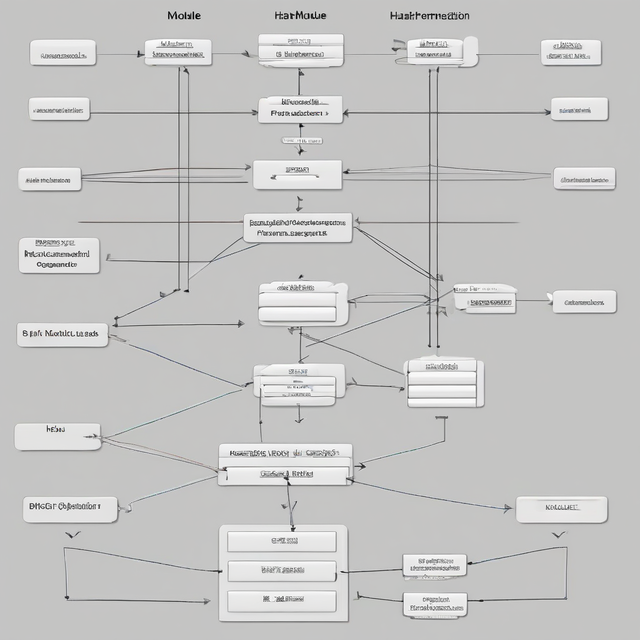
Overall Structure The entire system is primarily divided into two major modules: the HashUI module (responsible for graphical user interface-related operations) and the HashCalculator module (responsible for the specific hash calculation functionality). These two modules work together to implement the functionality of the entire hash function demonstration program. ### HashUI Module - **Input Component Section:** - **JTextField (Input Text Field):** Used to receive the original string content that the user wants to hash. The user inputs text information here, which serves as the data source for the entire calculation process. - **JButton (Calculate Hash Button):** Associated with the input text field, this button triggers the hash calculation operation when clicked, acting as the "switch" to start the entire calculation process. - **Result Display Section:** - **JTextArea (Result Text Area):** Used to display the final result of the hash calculation. It receives the hash values calculated by the HashCalculator module and displays them to the user in an appropriate format (e.g., MD5 hash values, SHA-256 hash values, etc., each displayed on a separate line). - **Interaction Logic:** - **Button's ActionListener (Event Listener):** Listens for click events on the JButton. When the button is clicked, it first retrieves the input text from the JTextField, performs simple input validation (checking if it is empty). If the validation passes, it creates a HashCalculator object, calls its corresponding hash calculation method to obtain the hash value, and then sets these values in the JTextArea for display. If the validation fails, it pops up a prompt box informing the user that the input is invalid. ### HashCalculator Module - **MD5 Hash Calculation Method:** - **getMD5Hash:** Receives the input string passed from the HashUI module, uses the Java MessageDigest class to calculate the hash according to the standard MD5 algorithm. It first obtains an "MD5" algorithm instance, updates the data, performs the hash calculation to get the byte array result, and then converts the byte array into a hexadecimal string format to be returned to the HashUI module for display. - **SHA-256 Hash Calculation Method:** - **getSHA256Hash:** Similarly receives the input string, uses the MessageDigest class, but here it uses the "SHA-256" algorithm instance to complete similar calculation steps. The final result is also a hexadecimal representation of the hash value, which is returned to the HashUI module. - **Remainder Hash Calculation Method (for extended comparison reference):** - **getRemainderHash:** Sums the ASCII values of the characters in the input string and then performs a modulo operation with a fixed large prime number to obtain a hash result in integer form, which is returned to the HashUI module. (Although this simple algorithm is mostly used for comparison and understanding, it is rarely applied in actual security-related scenarios.) ### Module Relationships - **HashUI Module depends on the HashCalculator Module** to complete the specific hash calculation tasks. It creates a HashCalculator object and calls its public hash calculation methods (such as getMD5Hash, getSHA256Hash, etc.) to obtain the hash values that need to be displayed. - **The HashCalculator Module provides services to the HashUI Module.** It receives the input string passed from HashUI, performs calculations according to different algorithm requirements, and returns the corresponding hash value results for HashUI to display to the user on the interface.
整体结构 整个系统主要分为两大模块,分别是 HashUI 模块(负责图形用户界面相关操作)和 HashCalculator 模块(负责具体的哈希计算功能),它们之间相互协作来实现整个哈希函数演示程序的功能。 HashUI 模块 • 输入组件部分: o JTextField(输入文本框):用于接收用户输入的要进行哈希计算的原始字符串内容,用户在此输入文本信息,是整个计算流程的数据源头。 o JButton(计算哈希按钮):和输入文本框关联,用户点击该按钮触发哈希计算操作,相当于启动整个计算流程的 “开关”。 • 结果展示部分: o JTextArea(结果文本区域):用于展示哈希计算的最终结果,它接收来自 HashCalculator 模块计算得到的哈希值,并将其以合适的格式(如 MD5 哈希值、SHA - 256 哈希值等各自分行显示)展示给用户查看。 • 交互逻辑: o 按钮的 ActionListener(事件监听器):监听 JButton 的点击事件,当按钮被点击后,首先获取 JTextField 中的输入文本,进行简单的输入验证(判断是否为空),若验证通过,则创建 HashCalculator 对象,调用其相应的哈希计算方法来获取哈希值,然后将这些值设置到 JTextArea 中进行展示;若验证不通过,则弹出提示框告知用户输入无效。 HashCalculator 模块 • MD5 哈希计算方法: o getMD5Hash:接收从 HashUI 模块传递过来的输入字符串,利用 Java 的 MessageDigest 类按照标准的 MD5 算法流程进行计算,先获取 “MD5” 算法实例,更新数据,进行哈希计算得到字节数组结果,再将字节数组转换为十六进制字符串形式返回给 HashUI 模块用于展示。 • SHA - 256 哈希计算方法: o getSHA256Hash:同样接收输入字符串,使用 MessageDigest 类,只是这里采用 “SHA - 256” 算法实例来完成类似的计算步骤,最终也将计算得到的十六进制表示的哈希值返回给 HashUI 模块。 • 取余哈希计算方法(可作为扩展对比参考): o getRemainderHash:对输入字符串按字符的 ASCII 码值进行累加,然后以一个固定的大质数取余操作得到一个整数值形式的哈希结果,返回给 HashUI 模块(虽然此简单算法多用于对比理解,在实际安全相关场景应用较少)。 模块间关系 • HashUI 模块依赖 HashCalculator 模块来完成具体的哈希计算任务,通过创建 HashCalculator 对象并调用其公开的哈希计算方法(如 getMD5Hash、getSHA256Hash 等)来获取需要展示的哈希值。 • HashCalculator 模块为 HashUI 模块提供服务,接收 HashUI 传递过来的输入字符串,并按照不同的算法要求进行计算后返回对应的哈希值结果,供 HashUI 在界面上展示给用户。
















